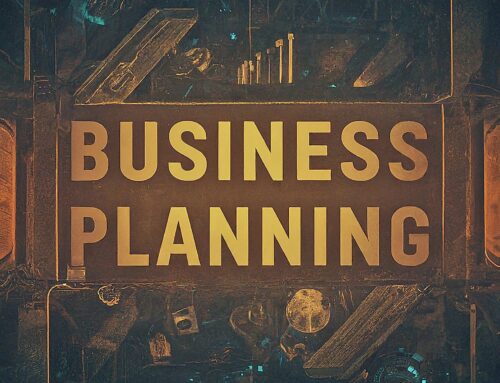Vickie Sokol Evans is a globally recognized digital productivity instructor and comedic speaker who trains the world’s smartest people how to use their technology to get better results in less time.
Vickie has experience as an assistant so she understands our role more than most digital productivity instructors. She’s passionate about helping assistants automate processes and increase efficiency.
In this episode, she shares some great tips for assistants (and their executives), including one tip for Windows users, one for Mac users, and one PowerPoint tip so listen up, take notes, and enjoy!
*Download The Tech-Savvy Assistant Worksheet Vickie mentions in this episode.
LEADERSHIP QUOTE
It’s what you learn after you know it all that counts.
– John Wooden, former UCLA Basketball Coach
CONNECT WITH VICKIE
ABOUT VICKIE
Vickie Sokol Evans is a globally recognized digital productivity instructor and comedic speaker who trains the world’s smartest people how to use their technology to get better results in less time. Her clients include: Microsoft, The Gates Foundation, Stanford University, The New York Times, PayPal, Starbucks, Amazon, and SAP, and most notably Bill Gates’ team, among many others. A Microsoft Certified Trainer with over 20 certifications and over 20 years’ training experience on PC and Mac platforms, Vickie is founder of The Red Cape Company headquartered in Austin, Texas.
THE LEADER ASSISTANT BOOK
Download the first 3 chapters of my book, The Leader Assistant: Four Pillars of Game-Changing Assistant FREE here.
SUBSCRIBE
Subscribe to The Leader Assistant Podcast so you don’t miss new episodes!
You can find the show on Apple Podcasts, Spotify, Google Podcasts, Pandora, and Stitcher.
Join my email list here if you want to get an email when a new episode goes live.
JOIN THE COMMUNITY
Join the Leader Assistant Slack Community here, or the Facebook Group here for bonus content and to network with other assistants who are committed to becoming leaders!
LEAVE A REVIEW
If you’re enjoying the podcast, please take 2 minutes to rate and review the show on Apple Podcasts here. Each review helps me stay motivated to keep the show going!
—
EPISODE TRANSCRIPT
Vickie Sokol Evans 0:00
Hello, I’m Vickie Sokol Evans today’s leadership quote comes from John Wooden who’s the former UCLA basketball coach. It’s what you learn after you know it all that counts.
Podcast Intro 0:15
The Leader Assistant Podcast exists to encourage and challenge assistants to become confident game changing leader assistants. Thank you for listening to The Leader Assistant Podcast. You’re listening to Episode 60.
Jeremy Burrows 0:30
In US your host, my dad. Hey, friends, it’s episode 60. I’m very excited to have made it this far. keep cranking along got lots and lots of interviews in the hopper coming to you every week, over the next several weeks, really few months. Got about 35 or 40 episodes in the hopper. So I’m very excited to share all those with you today’s a special one with Vickie Sokol Evans, I think you’re gonna enjoy it. But before we jump in just a reminder that you can check out the first three chapters of my new book, The leader Assistant, four pillars of a confident game changing assistant at leaderassistantbook.com. You can download the first three chapters for free. Give you a little sneak peek before releases on June 23. And yeah, leaderassistantbook.com invite you to check it out. Shoot me an email, let me know what you think or find me on LinkedIn or Instagram or in our Slack community at Slack.leaderassistant.com. I hope you can check it out. Let me know what you think. And I’m really excited if you can’t tell to launch it. I’ve been working on this for a long time. And we’re coming up close to the launch. So leaderassistantbook.com Hey, everyone. Thanks for tuning in to The Leader Assistant Podcast. I’m excited today to be speaking with Vickie Sokol Evans, Vickie, how’s it going?
Vickie Sokol Evans 2:00
Great. Jeremy, thanks so much for having me. I’m excited.
Jeremy Burrows 2:04
Well, let’s jump right in and chat about your very first job. And maybe what skills you learned in that role that you still use today?
Vickie Sokol Evans 2:14
Yeah, I think you know, I’ve been listening to your, your podcast, and I know a lot of people because you mentioned like, what is your first like, like, legit job. I mean, obviously, just like anybody, I started as a babysitter. But my first legit job where I got a paycheck and paid taxes on was with Swensons ice cream in the mall. And I’m pretty sure I lied about my age, I think you had to be 16. I was 15. Just like a lot of your guests have mentioned before. And I had an amazing manager. His name was for Hod, I’m still in contact with him. We’re on LinkedIn. We’re connected on LinkedIn. And he was just a really great role model for me and instilled my work ethic. I believe I just really enjoyed going to work and being with my friends and just making friends with the people I worked with. So I’m really grateful for him he he also taught me the value, the value of a scoop of ice cream, because I remember this one day when this woman came up and she had a couple of kids on her hips. And and she says, Well, what is how much is a scoop of ice cream? And I said, Well, it’s 90 cents, ma’am. And she yelled at me. She said 90 cents, 90 cents for a scoop of ice cream. And she was yelling at me. I couldn’t believe it. I just wanted to describe like, it’s not my folders, 90 cents. And to this day when I go get a scoop of ice cream and they charge $3 for it. I just giggle and and think about that woman. And I certainly don’t yell at the person behind you know, behind the counter. But it just makes me giggle and I’m happy to pay $3 Just because it brings me back to that moment when she yelled at me for 90 cents like we could if we could only go back to a 90 cent scoop of ice cream. That would be wonderful.
Jeremy Burrows 4:14
Yeah, a lot of the problems in the world would be solved. Right?
Vickie Sokol Evans 4:17
Right, exactly. All of them.
Jeremy Burrows 4:20
Awesome. Well, could you maybe share an overview of your career from that 90 cent ice cream cone, and then a little bit of your story that’s brought you to where you are today.
Vickie Sokol Evans 4:34
Oh my gosh. So I’m just going to keep it short and sweet. So I I was actually working as an assistant at a radio station in the 90s it was wind like December 1993. So long time ago, and I remember having the Selectric typewriter, and I also remember being introduced to micro Soft office and I saw the light bulb just went off. And I knew the impact that these software programs were going to have in this environment. And I’ve always been a natural teacher. So growing up, I’m one of five kids I’ve got, I’m the middle of five kids, I have two older brothers and two younger sisters. So as the older, oldest daughter, I would teach my younger sisters. And if they were not available, or willing to be taught, then I would teach this stuff to animals that were in the area. So I would just gather everybody and just start teaching. And anytime the teachers at the end of the year would throw out all of their curriculum, I would gather it up and take it home and teach everybody. So I just had a natural, like I had kind of this natural love and passion for teaching. But then when I was working as the this assistant with all this technology, I just saw the impact it was going to have on our ability to to save time and be more efficient. And then all of a sudden, when people had questions about how to do something in Word or Excel, I would just naturally help them I became the subject matter expert, it’s me. And then in 1997, a friend of mine said she was going to be a trainer at a training company that teaches all they were classes all day Excel classes, all the PowerPoint classes, I’m like, Oh my gosh, I would love to do that. And so I was back in 1990 97, when people went to word introduction and word intermediate, I was the trainer. And I’ve been doing that from 97. Up until today, off and on. Like I would take a break, be an assistant, be a personal assistant, executive assistant, legal assistant, but it always fell back on my technology training background. So that is my kind of pathway. But I like to say I don’t know if you’ve heard of this is where they always say luck is where preparation meets opportunity. And I’ve been super lucky, super blessed. And my career. Like I’ve had the opportunity to train Bill Gates, his team that the team that supports Bill Gates and Melinda Gates and the and the team and the CEO of the Gates Foundation, the assistant at New York Times systems at in Parliament I’ve been really, really, really fortunate but it has to do with my preparation, like getting the skills to be a really good trainer. And also my background as an improv comedy performer. So I studied and performed comedy in New York and in Texas and Austin. But then also the opportunity like collaborating with Bonnie Lowe creamin and other collaborators around the world like Lucy Brazier and ELS forum and, and you Jeremy and just knowing about like how valuable these partnerships are to create opportunities where I can be speaking and have Bill Gates’s assistant, see me speaking and then invite me to train her team. So. So anyway, I’ve been really fortunate that way.
Jeremy Burrows 8:27
So how did you get to where you know, you’ve trained people on Microsoft tools, and productivity tool, you know, tips and stuff? How was it always training assistance? Was it training kind of anybody? And then it kind of shifted into the assistant world. Can you talk a little bit about that?
Vickie Sokol Evans 8:48
Yeah, so I, I was training everybody at the beginning of training everybody, anyone that needed to come to training that wasn’t really specific to assistance. Because I’ve been an assistant throughout my career like really weaving from the time I was a receptionist at the Texas State Department of Health for the Texas for Texas and a legal law, a law firm, and then a personal assistant in New York. So I’ve always kind of weaved my career with assistant jobs. It didn’t start training assistants. But when I was a personal assistant in New York, in 2002, I left New York to come back to Texas to get married and start a family. I was still supporting the assistants, some celebrity assistants in New York City. And in fact, that’s the reason why I named my company red cape is because I found out that that assistant was paying for my training services out of her own pocket. And I said well, why are why are you paying for me? Shouldn’t your employer pay for your training your technology training and she said something really pointed To me, she says, Well, I don’t want my employer to know, I don’t know these skills. And I said to her, I said, Well, if you had to, if you had to remodel a bathroom, would you do it? Or would you bring in someone to do it? And she said, Well, I’ll bring in someone to do it. So it’s like, that’s, this is the same thing. I’m building a wind inventory database for you. So your employer should be paying for this, not you. And so I all of a sudden saw, I said, You, I said, I told her, I said, you’ve got your manager, you’ve got your executive, I’ve got you, I’ve got your back. And so then I saw Lois Lane falling, and Superman catching her. And she’s, and she’s, he says, I’ve got you. And she says, Well, you’ve got me who’s got who’s got you. And that’s all of a sudden, I realized there’s superhero assistance, sometimes technology leaves you powerless. And I’m simply the cape to give you that power and confidence, to use the technology to make you more efficient to save you time, eliminate the an essential work, so you can be better at supporting your executive. Once that happened, at that time, I was coming back to Dallas, and I was actually being interviewed to be an assistant, a personal assistant for a CEO. And it was the one of the last two candidates and they brought us both in individually, but I it was my turn to come in see the office space, I was gonna be a personal assistant in his high rise apartment in downtown Dallas, and I was going to collaborate with executive assistant. So I’m in the kind of the high rise apartment penthouse apartment, here’s his office in here. And I am looking at my workspace thinking, how to automate this, how to automate this office. And then I put my hands on the chair and realize, I don’t want to be sitting in this chair, I want to support the person sitting this chair. I think there’s so many assistants that have to work weekends and evenings to get their work done. And they’re literally one click away from being home with their families on time. And so that was when it clicked for me that I want to train assistants on how to use their technology. And I’ve naturally, organically moved into training their teams, marketing departments, executives, HR departments, financial firms, and so on. So that’s kind of a long winded way. But it was important, it’s an important part of the story that an assistant is who inspired me to create red cape and named that red cape.
Jeremy Burrows 12:42
That’s awesome. So you mentioned you mentioned trying to help that assistant, see that their executives should be the one and their company should be the one paying for their training? What what’s a couple tips that you could share to those listening who struggled to get professional development money?
Vickie Sokol Evans 13:02
So I, I always recommend identifying the what is it take right now I, for instance, today I had five interviews with a company, I’m going to be training some seven member assistant team and I had one on one interviews with each one of them with about five of them today. And they each told me about a process a man a process that takes up a lot of time, it’s a challenging process, a lot of redundant work. So one of the things I suggested that they do is identify how much time it takes you to do this assignment to do this task. And I know it’s always been this way to do it this way. But find out how long it takes you what are the what are the risks, because any kind of manual work in these assignments or processes, anytime there’s a mistake, it’s nothing really else can be trusted in that assignment. So if someone sees a spreadsheet and looks at it, there’s a mistake, I can’t trust, I can’t trust it. If it doesn’t look professional, I can’t trust it. As an executive, I just can’t. So it’s important to understand that not only are you you’re needing to eliminate an essential work and waste, but you also want to produce a really good product. So capture how long it takes you currently to do something and then find out how long it should take you which you can attend different free webinars, my webinars and different things like that. But if you can calculate the ROI, on the difference between not being untrained, being trained or being trained, that is going to be a huge thing. So anytime you go out and get a 10 anytime to training webinar, whether it’s free or paid. Identify how much time you saved after 10 Adding that and then multiply it by your hourly rate. And you can get your hourly rate by taking your salary divided by 2080, I believe is the HR, the HR calculation. So take your L hourly rate divided by 20 2080. And then that will give you your hourly rate. So that’s, that’s what I recommend.
Jeremy Burrows 15:21
Yeah, that’s awesome. So what’s kind of another struggle? Or maybe the the number one struggle that assistants that you work with have related to the technology that they use?
Vickie Sokol Evans 15:34
There’s so much of it. I mean, I, like I trained assistant, I train the teams that Microsoft not only assistants, but I also train business users at Microsoft. You know, people go, Well, why would Microsoft employees need training, and even Google employees or anybody need training, even if it’s their own products, but technology is changing so rapidly? That if we don’t continue to, like, constantly keep up with technology, it’s going to be really difficult to be efficient in these programs? You know, I’ve heard the word tech savvy. I’ve heard it on your podcast, and I hear all the time. Like if I meet someone on airplanes, I’ll if I meet an executive on an airplane, and they asked me what I do, I tell them what I do. And I’ll ask them, I’ll say, Well, how about you? How do you keep up with your tech skills? Do you go to training? And they’ll typically say, Well, no, I’m tech savvy. And if someone says, No, I don’t attend training, because I’m tech savvy than they’re not tech savvy, because any tech savvy person wants to constantly keep up their skills, and they’re curious about technology. And they’re resourceful, they’re competent, and continually improving their skills. So the the other thing for assistance is, you know, we’re not going to be in the same position forever. Everyone leaves a job. And they move move to different positions. And I think there’s some trend about, you know, certain number of years that you actually work as, in a particular kinetic particular company, I don’t know what that is. But when you transition between different companies, one, one company is going to use Google Apps, the next company is going to use Microsoft platform, the next one’s going to use Apple platform, and the next one’s going to use Google Apps. So that’s gonna be a really big challenge for people is just keeping up with the different productivity platforms. And that only that is the operating system. Because I know some assistants who their executive is on a Mac. And now they have to be on the Mac even though they’ve been PC or vice versa. So it’s a big challenge, because these job descriptions are asking for tech savvy assistant, but they don’t really describe what that means. So I think the first step for any assistance, especially looking into a new role is if they do see that their job requires tech savviness, or tech skills that they ask the employer number one, what specific tech skills are they looking for? And number two, what type of professional development do they provide, in order to keep your skills up to date, I can never I can’t even imagine bringing somebody on my team and expecting them to be at a high level technology wise, and not providing additional ongoing training for them to keep up with technology. I just that is that this does not work for me. They have to constantly keep up. And I have a worksheet. So if anyone was interested I can give it to Jeremy is called the tech savvy assistant. And it describes the different skills, the core skills and specialty skills in detail. So I recommend like assistant sitting with their executive to say what skills do you want me to have? And then each year, what is the plan for me to build these skills and keep them up to date?
Jeremy Burrows 18:59
Yeah, well, I’ll maybe we can share a link to the worksheet in the show notes. Yeah, absolutely. So speaking of keeping up with technology, what are your thoughts on artificial intelligence, and how it has already started to and will continue to impact our work, especially as assistants.
Vickie Sokol Evans 19:20
I said, bring it bring on the robots bring it. Here’s, here’s why. I have no shortage of projects that I really want to work on. And when I asked an audience of assistants, a room of assistants, do you have these fun projects that you really want to work on? And the reason why we can’t work on this because we don’t have time. So anytime AI or these digital assistants can remove any kind of the burden of our kind of tasks that are that can be automated, bring it like, automate it as much as poss The ball. The the first. I mean, I’m sure at this point, especially from from Outlook, and I’m sure you have some examples from a Google platform. But from an outlook platform, when, when a travel itinerary from any one of the airlines or hotels or car rentals get emailed to you via outlook outlook automatically puts it on your calendar and will send you the notification reminder when it’s time to check in. So that’s the easy example of AI, it’s now removed that that’s one step for me to have to put that on my calendar for my assistant or anyone to put it on a calendar. So I say I say bring it and I suggest that all assistants embrace, it can just go out and find out as much information on AI as possible and how it’s going to impact your role. Participate on any beta groups or focus groups within your organization about AI. And then if you’re worried about AI taking over your job, then I would suggest getting more skills and other areas so that it can take over those pieces of the job. And then you can expand your skill set in other areas. Yeah,
Jeremy Burrows 21:25
totally agree. Yeah. So speaking of office, 365 versus Google Suite, Google Apps, Google Calendar versus, you know, Outlook and all that, which do you prefer?
Vickie Sokol Evans 21:41
So I use them all. So I use Mike, I use the Microsoft platform, I use the Google platform, Apple productivity platform, and our and I so that I can teach them and support my clients. I can tell you a few statistics. So most corporations use the Microsoft platform. And it also depends on the geographic areas. And small businesses tend to use more of the Google Apps, then the corporations, there are lots of corporations that that use Google as well. For, for me, my team, I’ve got a remote team of not only vendors, but contractors and employees. And we have a combination of PCs and Mac. And we need enterprise class technology with full functionality on the desktop. So all of the full functionality, Word, Excel and PowerPoint, as well as the ability to edit in the cloud and access in the cloud and mobile access. So we use Office 365. And, and then we also need all these, obviously, if we’re working offline or online. And but really, what I tell assistants is because sometimes I’ll have a group of assistants in the room, and I’m teaching Microsoft today, and the Google people will leave anyone that’s on Google will leave or if I’m teaching Google Apps, then the Microsoft people, the people that are using Microsoft will leave, I tell people no stay. Because you don’t know when your company could be transitioning to a different platform. Or if you when you leave this role, that there’s a chance that the next company will have the other platform. So it’s important for you to understand that and not only that, if you have kids that are in high school or college, then you can better support them and understand the platforms that they’re working in. So So I teach them, I teach them all in just whatever is in demand. And the most, the one that’s most in demand is office 365. Right now.
Jeremy Burrows 23:53
So you probably just prefer that just based on that’s what you’re mostly working with, with your clients. Personal preference, mostly.
Vickie Sokol Evans 24:02
Um, we’ll see like, I’m Mac and PC. So I’ve been I’ve been teaching Mac and PC for since 1997. So I use both Mac and PC equally. I prefer if you’re asking me like, if you’re asking me, okay. I prefer a Windows laptop, over my Mac laptop. But I do use it all the time. It’s always there. My kids use both Mac and PC. There, they No, both platforms. And I’m very proud that they’re using both platforms because I don’t know what their workplace is. We’re talking about a modern workplace. And we don’t know what that modern workplace looks like, in two years, five years because someone’s right now building something in the garage, the garage that we’re going does not know how we ever lived without. So we have to be agile in in what we’re using. And so I’m happy to use MakerBot PC, Google or office 365, or whatever it is, and I encourage encourage assistants to just be open. When they’re learning when they’re at conferences when they’re listening to podcasts like this. Like if there is a, if you have a podcast specifically about Google Apps, and they’re only on Microsoft platform, listen to it. Because you just don’t know when you’re going to need that information. So that’s my take on it.
Jeremy Burrows 25:32
Yeah, yeah, that’s great. I, you know, it’s funny, I’ve been on Mac since pretty much. What is it the iBook? I guess?
Vickie Sokol Evans 25:41
Yeah. Right. Oh, my gosh.
Jeremy Burrows 25:43
And so in all the companies I’ve worked at have been on Mac and in Google, as well. And so the thought of getting a new role at a company that was all PC, and you know, office 365 is just kind of scary to me, because I’m just like, yeah, like, I want to do that.
Vickie Sokol Evans 26:07
It almost makes you powerless, doesn’t it? Yeah. I don’t know, I don’t feel like you won’t feel competent. Like, I’m so familiar with Mac and Google Apps that it’s almost like even if it was your like, for instance, LinkedIn, Facebook, a lot of major tech firms in Silicon Valley, are Microsoft based. And so if you if there’s anyone has a dream to work there, if you’re feeling powerless, like I only know this tech, I only know the Mac and Google platform, you might not pursue that dream jobs. So I don’t want to discourage people from from pursuing jobs. And I’d also don’t want to burden people with having to learn all of this stuff, I just want people to be open. If, if you’re there, and you have an opportunity to see and be aware of what’s possible in Google Apps, and Microsoft technologies, I think, Jeremy, you’re gonna know, if you end up getting a job in a Microsoft shop on a PC, you’ll be fine. It’s just gonna be a little bit of learning curve, but you’ll be fine. Because you’re aware of what’s possible in the programs, if you’re making yourself available to see, see that when you attend conferences, and things like that. So just like, absorb technology, just be a sponge, and, and don’t worry about trying to learn it all. Just sit there and absorb and don’t stress out, just just sit there and observe. And then you know, get what you need. And you never know when you’ll need that information.
Jeremy Burrows 27:47
Yeah, you know, it’s, it’s, it’s really like learning anything where, you know, we, if we have something wrong with our, you know, shower head, and I look at a YouTube video, and all of a sudden, I feel like, I could be a plumber after watching a YouTube video just because I observed it. And I was aware of it. And now all of a sudden, I’m, you know, 100 times more familiar with how a showerhead works than it was before. And it didn’t take that long, it wasn’t so yeah, the same with technology. And I talked about AI a lot, you know, working in AI, company, capacity here in St. Louis. And, you know, we’re building out a knowledge sharing AI platform. And I try to encourage assistants and challenge assistants, like listen, like, just try out AI tools, sign up for, like you mentioned, sign up for a beta version or, or, you know, early adopter program, and just just be aware of it just just kind of, you know, play around with it for a little bit on on a lunch break and just kind of be aware of what’s going on. And yeah, like you said, the learning curve, there’ll be a learning curve, but it won’t be as steep as kind of, right.
Vickie Sokol Evans 29:03
Right, right. It’s all about awareness, isn’t it? It’s just like, just knowing, like, what’s out there. And that way, as soon as it’s called on in a meeting, like AI or, you know, find time, which is a new feature in Outlook that helps you pull a bunch of people to select the right time to meet. Just Just be aware of different things so that when it becomes relevant, then you can learn more about it when the time is right. Yeah. Yeah.
Jeremy Burrows 29:36
So you have a book called 100 tips, or 100 Life Changing tips that you’ve got a you get a PC and Mac versions. Tell us a little bit about what assistance can how they can use this book. Is this something that you recommend as hey, if you ever get stuck or you’re working on a certain software to jump in and focus on that or is is something that you should sit and go all the way through? How would you recommend engaging in your 100? Tips books?
Vickie Sokol Evans 30:06
Yeah, so I actually, I’ve gotten feedback from people who read the book. And I even have Microsoft employees who have the book and they say it is on my desk. And when I know like, oh my gosh, I know there’s a way to separate first name and last name from the Full Name column, then I’ll go to Vicki’s book, essentially, so I don’t recommend really like tip one all the way to tip 100. You can, but I think most people go oh, I saw this and Vicki session. So it is. So here’s, here’s why I created it. I was working at Microsoft, as a business analyst. At one point I was teaching at a law firm, and I saw a an ad for an Access database analyst at Microsoft and Dallas and I didn’t even I was living in Dallas. At the time, I didn’t even know Microsoft had a Dallas office. So I ended up getting the job and working at Microsoft for a couple of years as an analyst. And so I was working with millions of rows of data, and cleaning it up creating all these different functions, creating pivot tables and charts. And at that time, I had 15 Sort of I currently have over 20 certifications. And they get 15 certifications at the time as a Microsoft certified trainer as well. So here I am an expert working in excel at Microsoft, I am just like the bomb here. And it wasn’t until I left Microsoft, I started writing my book and just kind of looking at things. Then researching these tools that I realized that there was this button that existed right in front of my face called format as a table. And had I click that button on the millions of rows of data, it would allowed me to get home to my newborn son will at the time. And he’s now 13. But he was a newborn and I was working 12 hour days long hours as an expert in these programs. And I didn’t know this existed. So that’s what this book is about. It’s about even just basic skills, like even selecting a range of data in Excel. All of these are the most essential life changing tips that everyone should have over the Microsoft Office platform for both PC and Mac. Eventually, I’ll do a Google version as well. But that’s going to be a year from now because I need a break. But because this one just came out. So everyone wants more time. Nobody can argue to every single person, I don’t care how much money you have in this world, everyone is craving more time. And yet, we are wasting so much time. Even though we have the most powerful tools in front of us. On average, we’re only using 10 to 30% of our applications capabilities, regardless of what technology you’re using, so that means 70 90% is just sitting there waiting for us to use, it’s just such a waste. And so it’s it reminds me of when Dorothy in The Wizard of Oz finds out that all she had to do is click her shoes, and you know three times and then go home. And yet she she had the power to go home this whole time. And that’s what this book is. It’s like the ruby red slippers. And these are the tips that are going to help you get home on time. So that’s my goal is that, you know, go look at you can go one at a time. Sometimes I suggest pick three things, practice those, pick three more practice them. Sometimes people look at and go, Oh, I know she had this in her book. And they’ll show they’ll go to a specific tip. So it depends on how people want to use it. But I want to raise standards, I want to improve our quality of work. I want people to deliver better results in less time by using the technology they have. And that’s the goal. Nice. Yeah.
Jeremy Burrows 34:10
So ruby red slippers and red cape goes well together, right?
Vickie Sokol Evans 34:15
I know. Right? Yeah. I think she’s she’s a superhero to me. We’re all superheroes. Yeah.
Jeremy Burrows 34:21
So let’s get practical for a second. Can you share maybe one tip for Windows PC users?
Vickie Sokol Evans 34:30
Yes. So for Windows. If you’re listening to this like and you see your computer right now and you’re looking down at your computer, there’s a little windows key to the left of your spacebar. When you push that Windows key that launches the Start menu. And when you use that with IE like Windows ie launches explorer, Windows D launches, the deaths are minimized has everything it shows the desktop Windows l locks your computer, so the wind and then if you just hit the Windows key and start typing. You can search anything on your computer. So definitely the Windows key. Number one tip for Windows PC users.
Jeremy Burrows 35:09
Nice. How about Yeah, let’s switch over to Mac. Yeah, for Mac users.
Vickie Sokol Evans 35:16
Mac is the spotlight. So command spacebar, and you probably already know that. But there are a lot of Mac users that don’t know about man, spacebar. Literally just type whatever you need an app or a document, email, whatever notification, whatever you want. Windows, I mean, command spacebar. It’s your spotlight.
Jeremy Burrows 35:39
Yeah, yeah, I’ve, I love that, because it’s kind of like Google for your computer. And so you just, you don’t have to, this is part of what we’re doing with our company capacity is we’re making the information in internal in your organization, in your company, accessible without having to know where it is, and having to know which which application which document, which team member, you just ask it and and type it in, and you find it in the AI and the machine learning and the natural language processing, understands what your intent is, and gets that to quickly. And so yeah, it’s very exciting to really morph into the future of not having to know where the folder is, but just going straight to the files. And
Vickie Sokol Evans 36:27
that was so great. I love that. And that’s what I would encourage all assistants to do more of is to search, whether it’s search, email, calendar, search, their computer, search, SharePoint, Search, Google Apps, search, search search, instead of double clicking and trying to drill down on folders is use searched as much as possible, because they can put their fingertips on whatever they’re looking for much faster. So there’s anything like, you know, the idea, like when you write with your, you know, I’m a right handed so when I write with my right hand, I’m like, Oh, it’s so easy. I want you start writing with your left hand, your opposite hand and start searching, even though it might not be natural for you to search, do it. Because once you get used to it, you’ll be better at it. And you’ll get your hands on stuff. Yeah. Search, Search Search.
Jeremy Burrows 37:20
Awesome. All right, one more tip for how about let’s talk about PowerPoint. So I’m actually, you know, Google Slides, we use Google Slides. But you know, today I even ran into an issue where my CEO is in Vegas speaking at a conference. And they’re like, well, we we needed, we need a PowerPoint file. And we have custom fonts. And so then I was like, Okay, well, they’re not going to have that font installed on their computer. So I’ve got to embed the font when I export the file. So anyway, even though I’m a Google user, and we live in Google Slides, I still had to be PowerPoint. You know, capable.
Vickie Sokol Evans 38:00
Yeah. So I think the, I don’t know if this is going to help you. But the one button that’s been there since the 1900s, that is mind blowing. 1900s, meaning 1990s. That the is the reset button. Right next to the New Slide button to the right of New Slide button is a reset button. And what that does is when you when I copy a slide from, from another present, let’s say you give me a slide, Jeremy and I want to drop it into my presentation. And then it’s not working right, when I hit the reset button, it will reset it to the template that I’m the destination template. So that when it would apply to anyone merging slides from multiple presentations into their corporate template for you in in your case, what I would suggest or if I’m not sure if you’re locked down based on all of the corporate brand, but this new design ideas feature, and it’s AI based. When you open up PowerPoint, and you just drop in Slides, it will actually suggest some design ideas. And I’ve been creating some amazing presentation. Using the design ideas is under the Design tab. And then to the right is all the what’s called design ideas. So you can take like a list an agenda, just take a basic, you can try everyone can try it right now. Take a basic agenda, put four things on the agenda in a slide in PowerPoint, go to Design tab, click on design ideas. And PowerPoint will give you about eight different ideas including with images and things like that. And it’s just brilliant. I just created a LinkedIn presentation based on that probably within 30 minutes and it’s beautiful and I love data. I don’t like design like I wear black and red Add all the time. So I just not a designer, but they came out really well the LinkedIn presentation.
Jeremy Burrows 40:09
Yeah, awesome. Well, Vicki, what’s maybe a tip that you would share, speaking to the executives on how to empower their assistants and really equip their assistants with technology.
Vickie Sokol Evans 40:25
So right now, I’m sure a lot of executives are hearing this term called digital transformation, and which is about taking you from where you are, to where you want to go. And there’s this new trend that there’s a lot of money being spent investing in taking teams and transforming their digital skills. And it’s, it’s how we’re going to all reach our full potential and overachieve. In this ever changing world of technology, and digital skills. Because again, we don’t know what’s what’s being built right now, in someone’s garage. There’s a book called the Digital helix that I really love. And it’s all about digital transformation. So with with this, I would identify what the digital skills are for the role, and not only for the current role, but what’s coming, and then provide your assistant and the assistant team and your staff, the resources and the time to make their digital transformations. And that’s the only way for us to eliminate waste, the waste of time it takes to do something the redundant work that we’re all doing the potential risks in manual processes, we absolutely need to improve efficiency in our organizations. And technology is the way to do that. Right now, given the fact that we’re only using 10 to 30% of applications capabilities. Let’s say an organization is spending $100,000 on technology. So for every $100,000 in technology being spent, that means 70,000 to $90,000 of that investment is being wasted. Because we’re only using an average of 10 to 30%. So we need to invest in digital transformation and improving digital skills for our staff.
Jeremy Burrows 42:30
Love it. What what makes an assistant, a leader.
Vickie Sokol Evans 42:37
And what makes an assistant, a leader, you know, what I think seeing and are the ones that I interact with all the time that call me and are making a difference in creating high performing teams. They’re the ones that are seeking, seeing an opportunity to help the business and seizing on it. And they are seeing opportunity to improve the digital transformation, improve digital skills.
And then identifying the ROI like what
are the business goals whether it’s improving productivity, improving morale turn, reducing turnover, reducing risk and proving the brand and proving the image. They’re identifying those value drivers that impact the bottom line. And they’re creating those the ROI models and suggested time savings in order to bring improve these digital skills and they’re seizing it there. They’re putting together lunch and learns and identifying subject matter experts. If Jessica is an expert in PowerPoint, then that Jessica is leading a lunch and learn the next person loves the lookups then, you know Sarah is teaching the lookups in the next lesson learned. So they seize an opportunity they see an opportunity and they seize it. That to me is what makes an assistant a leader from digital transformation or technology perspective.
Jeremy Burrows 44:14
Great. Awesome, Vicki. Well, thanks so much for sharing your tips and your wisdom and a little bit of your story. Where can we find you online? And how can we support what you’re up to?
Vickie Sokol Evans 44:26
Yeah, absolutely. I really appreciate the opportunity, Jeremy. So I’m the My name companies, the Red Cape Companies. So it’s redcapeco.com. And then all the social media sites are red cape co So Instagram, red cape co youtube, twitter, red cape Co.
Jeremy Burrows 44:45
Perfect. Yeah, great. Well, I’ll put those links in the show notes. Say hi and follow what you’re up to. And yeah, thanks again. And we will talk soon.
Vickie Sokol Evans 44:56
Absolutely. Thank you so much, Jeremy. Thanks, everybody.
Jeremy Burrows 44:59
Thanks. Vicki for a great episode, you can check out the show notes at leaderassistant.com/60 And we will talk to you next week and reminder to check out my free three chapters of the book leaderassistantbook.com Talk soon
Speaker 2 45:31
please review on Apple podcasts goburrows.com